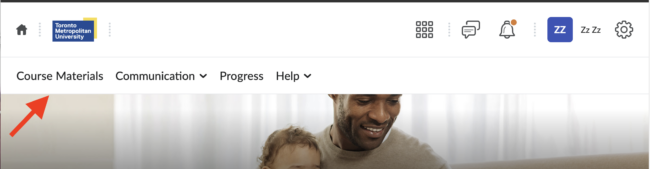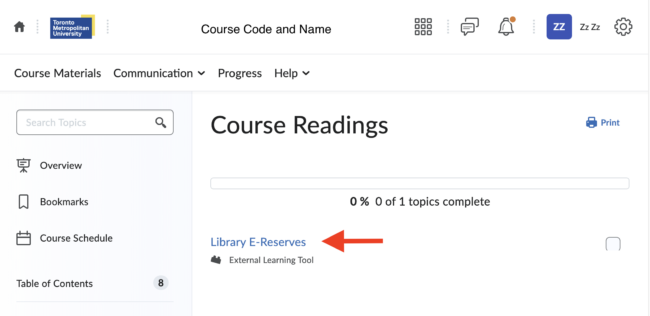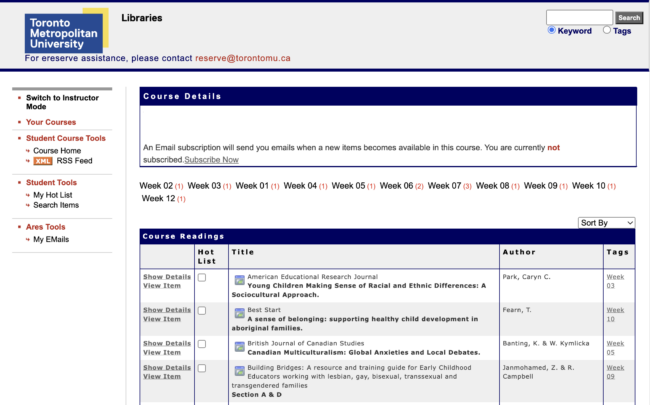Online course readings are available in D2L/Brightspace. Follow these steps to access your readings.
- Go to your D2L course in my.torontomu
- Click on the Resources link at the top of the screen
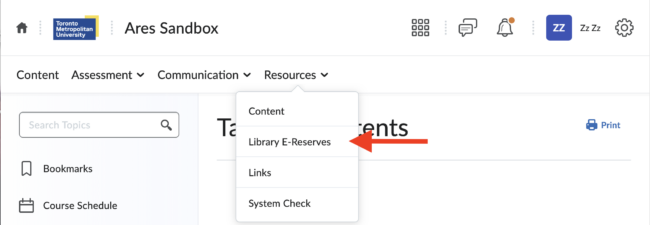
- Select Library E-Reserves from the drop-down menu; a list of readings will open up
- Click on the View Item link beside the title you want. You may be prompted to log into the your TMU account again to access the reading.
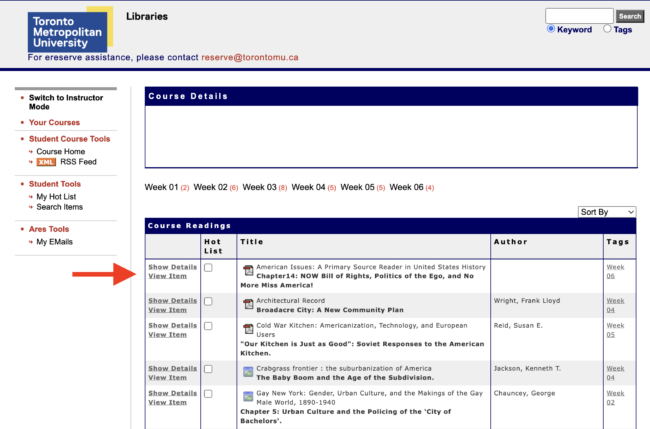
Continuing Education Courses
For Continuing Education courses, click on the Course Materials link on the top left and select Library E-Reserves to open up a list of readings for the course.